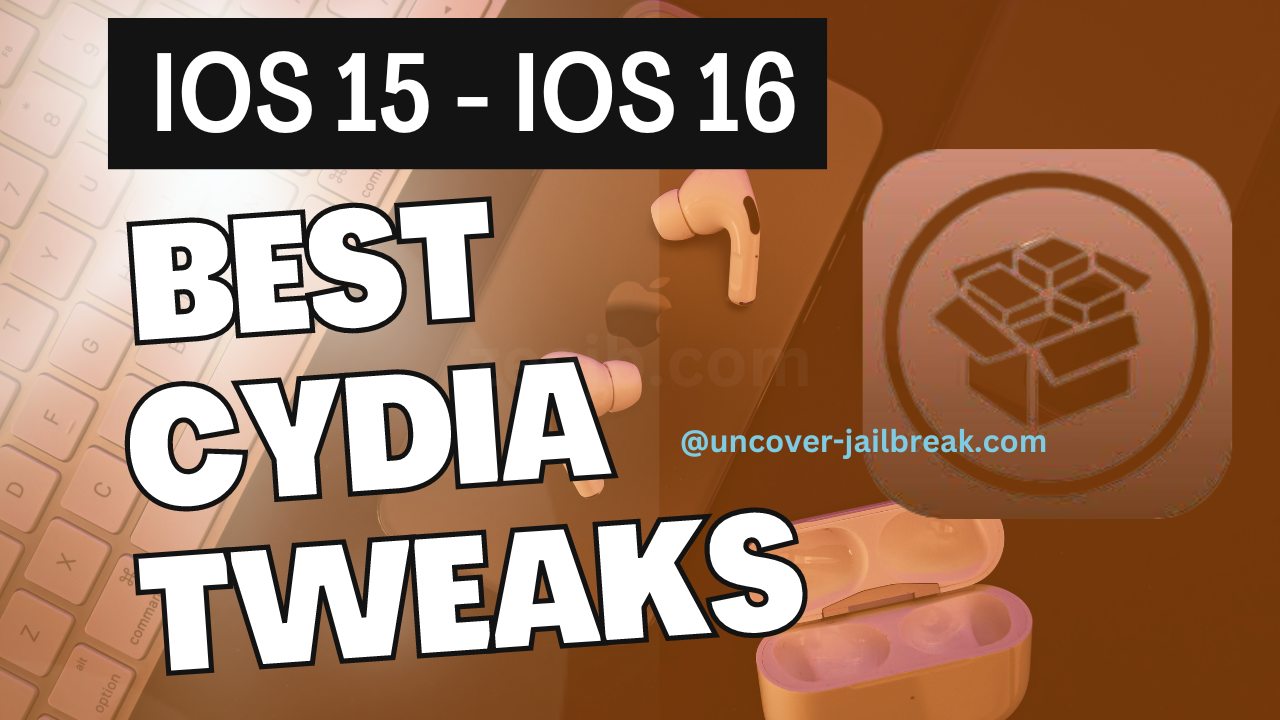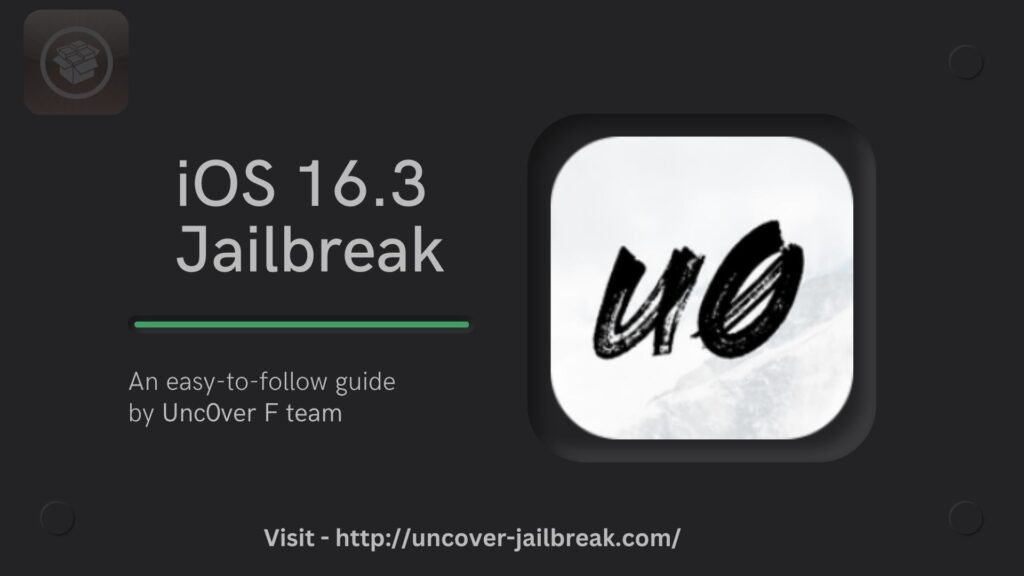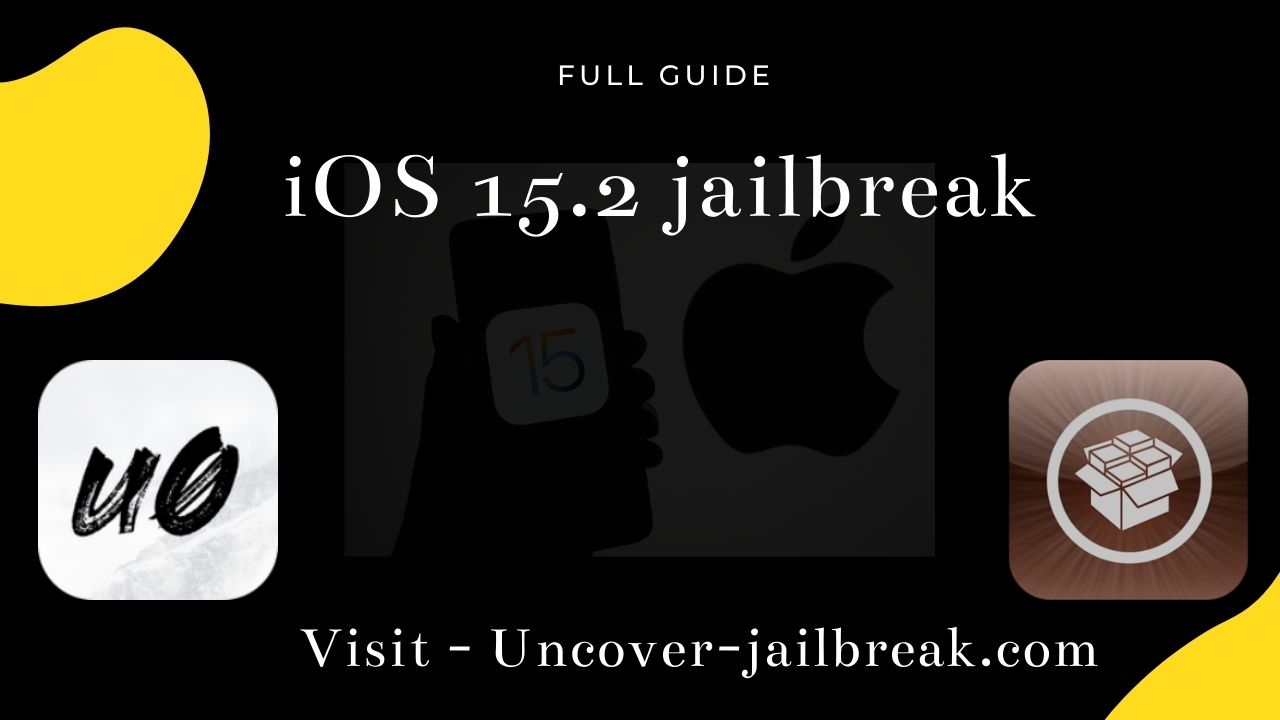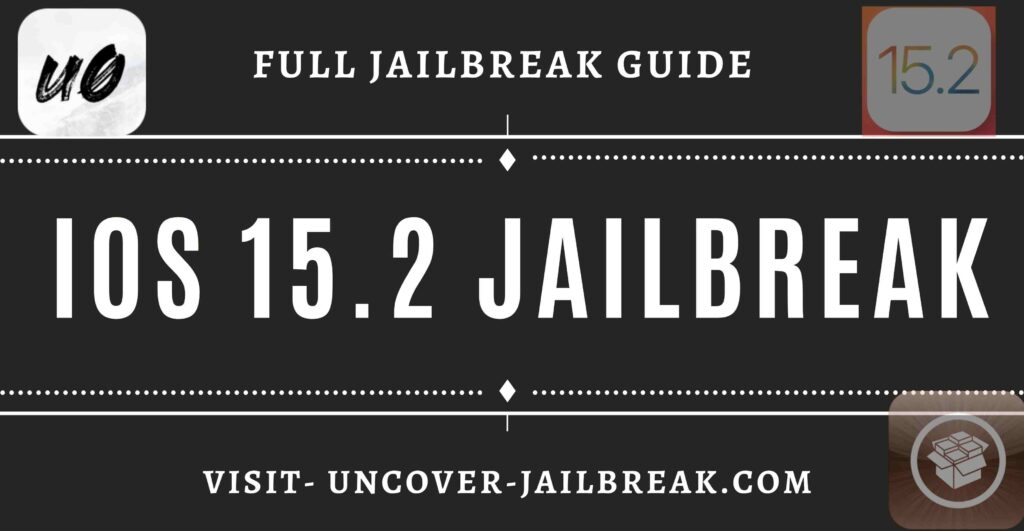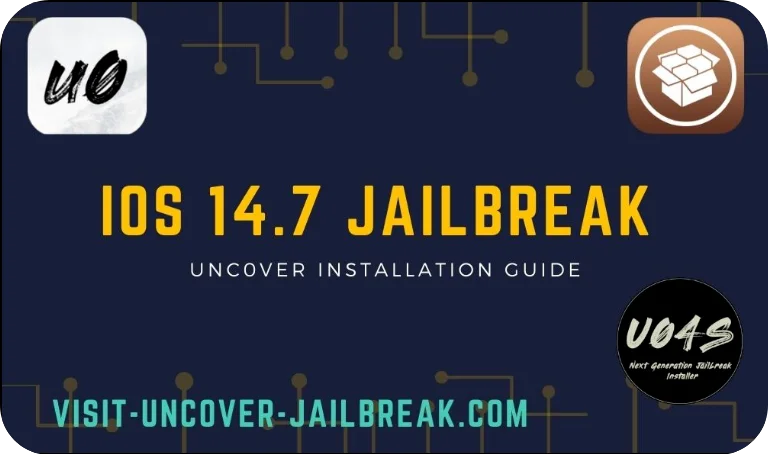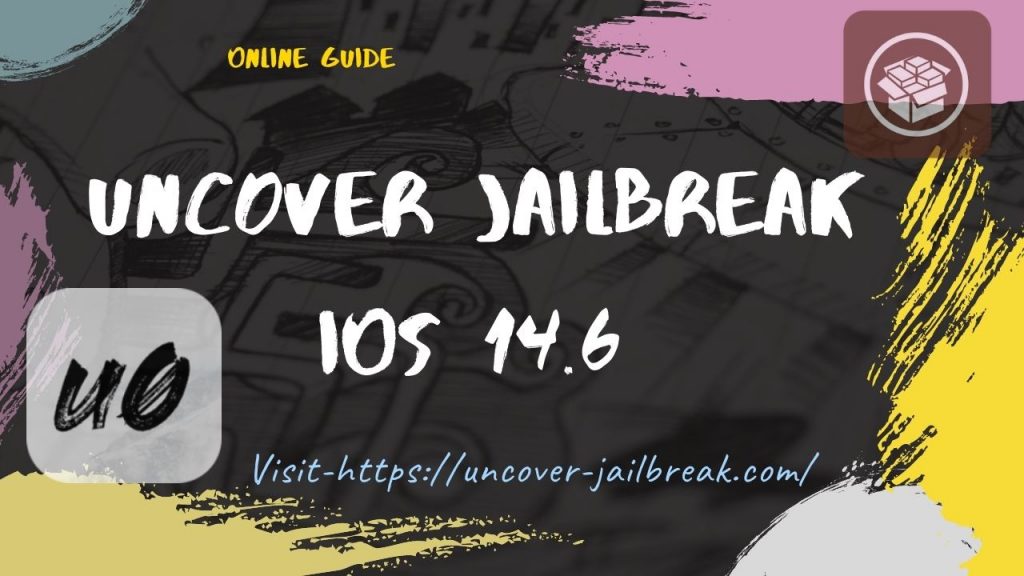SC Falcon is a powerful Snapchat hack for iOS devices online that provides an improved user experience, including English support, ad elimination, story and media downloading, message privacy features, and much more. In this comprehensive essay, you will learn about the fascinating features and benefits of the SC Falcon.
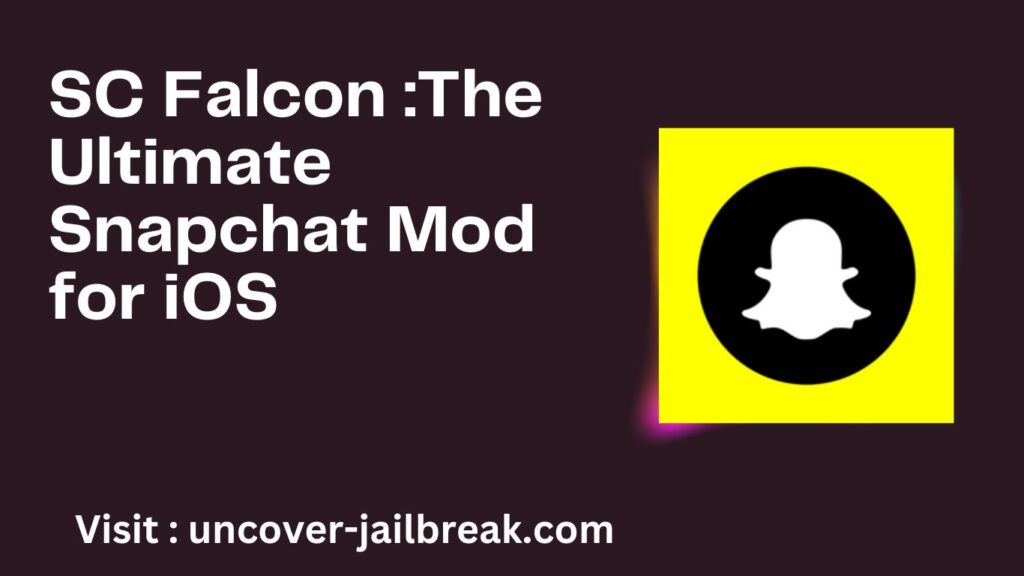
Another well-known iOS patch is Snapchat Falcon, which works similarly to Shadow X. It also enhances the Snapchat app by introducing new features and enhancements. Using the Esign Patch app, it may be installed without jailbreaking.
introduction to SC Falcon
Snapchat users with iOS devices now have access to an excellent tweak known as SC Falcon. This update improves the Snapchat experience by giving users access to a slew of sophisticated features and additions that go beyond the normal Snapchat app. iOS users can use SCFalcon to experience an ad-free environment, download stories, videos, and snaps, ensure message privacy, incorporate Snapchat Plus features, and even engage in location spoofing (with caution).
How Can I Get a SC Falcon?
If you want to try out SCFalcon’s great capabilities on your iOS smartphone, just follow these steps:
Step 1: Download the Esign patch by clicking the button below.
To begin the installation, obtain the Esign patch by clicking on the button given. This patch will provide you access to the tools needed to install SCFalcon.
Step 2: Launch the Esign patch and download the ESign app.
Open the Esign patch and then proceed to download the ESign app. This app is required for installing SC Falcon on your smartphone and is available for free.
Step 3: Launch the ESign app and search for the SC Falcon modification in the iPA library.
Start the ESign app on your smartphone and navigate to the iPA library within it. Locate and download the tweak, which will then be available for installation.
Step 4: Use the ESign app to sign the iPA.
After the SC Falcon modification has finished downloading, sign the iPA file with the ESign programme. This procedure confirms that the tweak has been properly verified and is ready for installation on your iOS device.
Step 5: Have fun with the change.
Once you’ve successfully signed the iPA using the ESign app, you’ll be able to take advantage of the significant capabilities and advancements it provides. Launch Snapchat and enjoy SC Falcon’s expanded capabilities and improved user experience.
SC Falcon Tweaks features
- English assistance
- No advertisements
- Downloading stories, videos, and photos
- Hide the story view
- Hide messages about reading
- Remove the screenshot
- Hide your typing
- Chat autosave
- (Not all) Snapchat Plus features
- Spy on your whereabouts (AT YOUR OWN RISK)
- iCrackIPA deserves credit.
You might also be interested in:
SC Falcon Provides a Better User Experience
Additionally, it provides various changes to the Snapchat user experience on iOS devices. Let’s have a look at some of its primary features and benefits.
Ad-Free Environment and English Support
SC Falcon’s English language support is one of its significant advantages, making it more accessible to a broader user base. Furthermore, this tweak removes adverts that might occasionally disturb the smooth Snapchat experience, allowing users to continue surfing and engaging without interruption.
Save Stories, Videos, and Snaps
Users may now download stories, movies, and snaps directly to their iOS devices using SC Falcon. This useful tool allows Snapchat users to save and share stunning moments they have caught. Simply picking the relevant information enables simple downloading, making it simple to relive and share those treasured experiences.
You may also be interested in: iOS 16.6 jailbreak>>>
Enhanced Messaging Privacy Features
SC Falcon contains a number of privacy features that enhance the security and discretion of Snapchat chatting. Users have the option to hide their story views, safeguarding their privacy and preventing others from knowing if they have seen their stories. Users can also conceal when they are reading messages, making a response, or capturing a screenshot with the change. This also includes an auto-save chat option, which allows for the retention of discussions without the need for manual screenshots.
Discover more: iOS 15.2 jailbreak
Integration of Snapchat Plus Features
SC Falcon incorporates several Snapchat Plus features, providing users with a more adaptable and engaging experience. While not all Snapchat Plus capabilities are included, it adds convenience and functionality to the main Snapchat functionalities.
Reading suggestion: How to Set Up a GoDaddy Email Account on an iPhone.
Spoofing Location (Use at Your Own Risk)
SC Falcon’s location spoofer is an innovative tool that allows users to modify their Snapchat location. However, using this function should be done with caution because it may violate Snapchat’s terms of service and result in account suspension or other fines.
You may also be interested in: The Complete Guide to iOS Jailbreak Tools and Solutions
What Has Changed in SC Falcon?
SC Falcon’s devs are constantly improving the tweak to provide users the best experience possible. Despite the fact that the most recent upgrades have mostly focused on minor bug repairs and enhancements, users may expect a more stable and improved Snapchat adaptation.
Consider the following supplementary resources:
- Movie Box Pro
- Jailbreak iOS 14.4 -iOS 14.4.2 updates
- 10 Best Jailbreak iOS 15.4 Tools- How to install Cydia [Dopamine jailbreak]
- How to Jailbreak iOS 15.1 – 15.1.1 Forever
- IAPStore
- iPA Library
Minor tweaks and bug fixes
SC Falcon’s current version features a number of small enhancements and bug fixes. By fixing any known flaws and optimising the tweak’s performance, these upgrades provide a better and more reliable user experience.
AppStore++ Review 2023: How to Download, Features, and Comparison – Updated
Sharing of SC Falcon Live Locations
The addition of live location sharing to SC Falcon is an interesting new feature. Users may now share their real-time location with pals, boosting Snapchat’s social feature and allowing for more dynamic conversations.
Compatibility and Developer Data
SC Falcon is compatible with iPhone and iPod Touch devices running iOS 12 or later. This Snapchat, Inc.-created modification offers a dependable and secure experience, in keeping with Snapchat’s dedication to user privacy and data protection.
SC Falcon iOS Versions Compatibility:
- iOS 12
- iOS 13
- iOS 14
- iOS 15
Models of compatible Devices:
- The iPhone 6
- The iPhone 6 Plus
- iPhone 6s Plus
- The iPhone 6s Plus
- 1st Generation iPhone SE
- 2nd Generation iPhone SE
- iPhone 7 Plus
- The iPhone 7 Plus
- The iPhone 8
- The iPhone 8 Plus
- The iPhone X
- The iPhone XR
- iPhone XS Max
- The iPhone XS Max
- The iPhone 11
- The iPhone 11 Pro
- Apple iPhone 11 Pro Max
- 2020 iPhone SE
- Mini iPhone 12
- 12th iPhone
- The iPhone 12 Pro
- Apple iPhone 12 Pro Max
- The sixth generation iPod Touch
- The seventh generation iPod Touch
Please keep in mind that this is not an exhaustive list, and that other iOS devices or versions may also be compatible with SC. However, to ensure best performance and compatibility, make sure your device and iOS version match the ones indicated above.
iPhone and iPod Touch compatibility
SC Falcon is iPhone and iPod Touch compatible, allowing a wide spectrum of iOS users to benefit from its amazing features and advancements.
iOS 12 or later is required for operation.
iOS users must have a supported smartphone running iOS 12 or later to install SC Falcon. This guarantees that the modification runs smoothly and efficiently, taking advantage of the most recent features and optimisations provided by the operating system.
Snapchat, Inc. is the company behind the app.
Snapchat, Inc. created SC Falcon.
SC Falcon Pricing and App Categories: Free and Modified Apps
SC Falcon is accessible for free, allowing users to take advantage of its expanded capabilities without incurring any financial costs. This app, which falls under the “Tweaked Apps” category, provides iOS users with an additional way to interact with Snapchat.
Learn more about GBOX IPA – iOS 11 to iOS 16.4: Full Review 2023.
Version number: 12.37.0.35
The most recent version of SC Falcon is 12.37.0.35, which includes the most recent features and enhancements. Users are advised to update their customizations on a frequent basis in order to benefit from the most recent enhancements and problem fixes.
jailbreak Tools and solutions
Top 5 jailbreak tools
iOS 16 jailbreak solutions – 2023
- Pikzo jailbreak
- Cripzi jailbreak
- DLEASY app – 2023 new trending app
- E-sign Signer -jailbreak Cydia installer
- U04S Store-Unc0ver jailbreak online installer
- Oddy Store – taurine jailbreak online installer and iOS app downloader
- Appdb pro – tweaks apps + new iOS apps installer (online)
- Zeejb app store
- Whatsapp patch app – WhatsApp hacked app
- Youtube patch app – youtube hacked app
- lightning sign app – IPA signer
- Zeon
- Hexxa plus
- Palera1n Jailbreak virtual
- Xina jailbreak online tool
- Selio virtual signer
- blizzardboard
According to user rankings, the most popular 2023 Jailbreak solutions are the Pikzo jailbreak and E-sign patch (jailbreak installer) application.
Conclusion
SC Falcon is an outstanding Snapchat modification for iOS users, offering a plethora of features and changes that enhance the Snapchat experience. SC Falcon takes Snapchat to new heights with English support, an ad-free environment, the ability to download stories and media, message privacy options, Snapchat Plus feature integration, and intriguing location spoofing potential (use with caution).
Disclaimer
The content in this article is solely for educational and informational reasons. The content’s goal is to provide information and instruction about SC Falcon, a modified version of Snapchat. Please be advised, however, that any activities performed in reliance on this material are done at your own risk. We do not support or encourage unlawful activity. It is critical to follow the developer’s terms and conditions and to utilise any tools or approaches appropriately. We are not liable for any consequences that may result from the misuse or misinterpretation of the information given.
If you have any problems or queries, we recommend seeking professional counsel or contacting the relevant developers or our contact staff. If you have any issues with the SC Falcon or have a post-removal request, please email us at [info.zeejb@gmail.com]. We are committed to resolving any issues as soon as possible and to providing a great user experience. Thank you for your patience and support.
Top Cydia Tweaks for iOS 12.2, iOS 13, and iOS 14
Credit for SC Falcon
We would like to thank the SC Falcon developers for their hard work and dedication in generating this modified version of Snapchat. SCFalcon adds new features and improvements to the Snapchat experience for iOS users. If you have any questions or need assistance with SC, please contact the appropriate developers or our contact team. We are committed to addressing any complaints and giving support as soon as possible in order to create a great user experience. Thank you for your patience and support.
Learn More About iOS 13.5 Jailbreak
FAQ
Q: Is it safe to use the SC Falcon?
A: Snapchat, Inc. created SCFalcon, ensuring a dependable and secure experience. It is crucial to note, however, that using customised programmes may pose some hazards. To avoid potential security issues, proceed with caution and only download SCFalcon from trusted sources.
Q: Is SC Falcon compatible with all iOS devices?
A: It works with iPhone and iPod Touch models running iOS 12 or later. It provides a wide spectrum of support, allowing a big number of iOS users to take advantage of its capabilities.
Q: How do I get SC Falcon?
A: To download, look for reliable sources online. It is available through the Esign app.
further information – Esign iOS Online iPA file installer
Q: What should I do if I have problems with SC Falcon?
A: If you are having problems with SC Falcon, it is recommended that you check for updates and make sure you are using the most recent version. If the problem persists, you can uninstall and reinstall the tweak. Additionally, contacting the developer or seeking advice from relevant online groups may help you resolve any issues you face.
Q: Does SC Falcon support Android devices?
A: No, this is only available for iOS devices and is not available for Android. Android users wishing for similar tweaks should check at alternative Android-specific choices.
Please keep in mind that, while we make every effort to give accurate and up-to-date information, the nature of customised apps may need changes or advancements that alter their performance or availability.