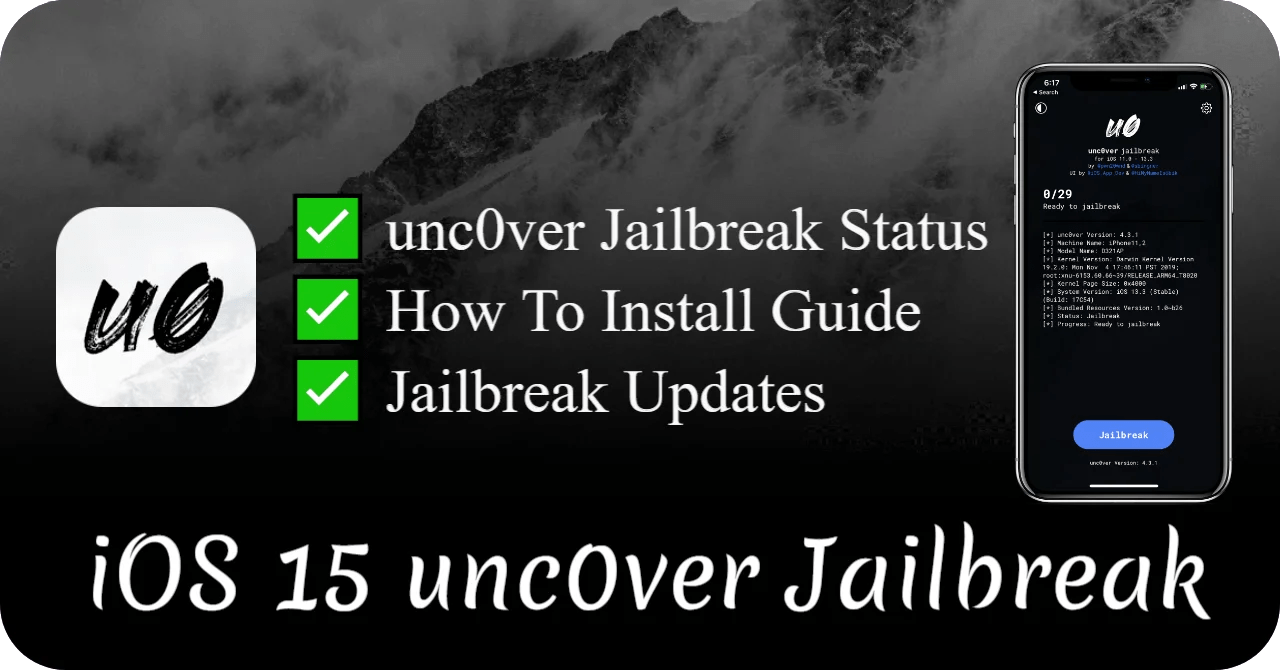AltServer is a new IPA signing tool for iOS devices, It works on both Windows & Mac, Download Altserver, Previous versions, and unc0ver sideloading guide.
New Update: AltStore and AltServer 1.4.6 version just updated with adding support for iOS 15. Now iOS 15 users can sideload iPA files without Revoke. Jump into - How install AltStore Without PC

Download AltServer
WIth the new Altserver you can sideload IPA files without having an apple developer account. It’s means you can Directly IPA files without apple revokation. AltServer is an IPA signing tool released for Windows and Mac OS.
This is the only program that can we use as an alternative to Cydia Impacter. This tool is compatible with the latest iOS 15.
With this tool, you can only install 3 apps and only you can use 10 IDs. And also you need to reconnect your iDevice to pc after every 7 days to re-install the software tool.
The tool mechanism is when we start signing the IPA file AltServer will sign the IPA file and send them into AltStore for installation.
With New AltServer you can sideload and install IPA files, and also you can share that files over wifi. The tool offers an IPA update handling function.
You can Deactivate signed Apps and avoid the 3 app limit. IF you are already jailbroken user, you can use AltDeamon on-device signing repo. this acts as a local AltServer, that allows AltStore to sideload IPA files & also this no need for a PC to reinstall AltStore.
AltStore and AltServer were released as Opensource projects you can navigate their GitHub Repo and take a deep understanding of the software.
To download AltServer follow the below links. But unfortunately, Altserver for Linux is not available yet.
V 1.3.3 Beta 2-
V 1.3.3 Beta 1 –
Download – Windows | Mac
V 1.3.2 Beta 3 –
Download – Windows | Mac
V 1.3.1 Beta 1 –
V 1.3 Beta 3 –
V 1.2.2 Beta –
Download – Windows | Mac
V 1.2.1 Beta 2 –
Download – Windows| Mac
V 1.2 Beta –
How To Install AltServer / AltStore:
No computer method:
You can install AltStore without a computer but jailbreak is required. if you don’t have jailbreak you have to use your computer to get AltStore. But if you have jailbreak (iOS 11 – iOS 14.3) you can get AltStore without having a window or Mac PC.
With this, No computer method you can install unc0ver jailbreak into your iPhone/iPad at jailbreak status, and also after a force restart of your device you can also use the unc0ver without revoking or any application crashing issue.
Its mean app will still get signed even when you go out of the jailbreak state.
*NOTE - Once your free certificate is revoked, it won't work anymore.
The Method:
Step 1: Open Cydia, zebra, or any other package manager. And go to Sources Tab then enter below repo and added into Cydia/Sileo/Zebra sources.
Repo: https://cydia.ichitaso.com/

Step 2: After that navigate to Search Tab and type AltStore then navigate to Altstore 1.4.5 by Riley Testut – Install it. Also, this will install AltDeamon. AltDeamon basically allows you to resign apps.
Step 3 : Go back to home screen now you can see the AltStore app is installed.
Step 4 : Launch AltStore and navigate to My app Section you can see app expire date. Normally this would be 167 – 200, but if you have a apple paid developer account it will be changed to 365 days.

Step 5: Now we need to sign in with Apple ID to do that navigate to AltStore settings and enter your Apple ID and other details.
Step 6: After that process app will displayed Refresh AltStore app. At this time press refresh later.
Now you have signed with your Apple ID, now you can install any iPA files and sign it freely.
Tip - You can find Trusted IPA files from Zeejb's iPA Library
Now install U04s application and get import unc0ver latest iPA file and install unc0ver to your device.
AltServer / AltStore Supported Device List
- iPhone 6s, 6s Plus
- iPhone SE (1st Gen), SE (2nd Gen)
- iPhone 7, 7 Plus
- iPhone 8, 8 Plus
- iPhone X, XR
- iPhone XS, XS Max
- iPhone 11, 11 Pro, 11 Pro Max,
- iPhone 12 mini, 12, 12 Pro, iPhone 12 Pro Max
- iPod Touch 7
- iPad 5, 6, 7, 8
- iPad Air 2, Air 3, Air 4
- iPad Mini 4, Mini 5
- iPad Pro (9.7 inch)
AltServer / AltStore Supported iOS versions List
- iOS 12.2, iOS 12.2, iOS 12.3, iOS 12.3 v2, iOS 12.3.1, iOS 12.3.1 v2, iOS 12.3.2, iOS 12.4, iOS 12.4.1, iOS 12.4.2, iOS 12.4.3, iOS 12.4.4, iOS 12.4.5, iOS 12.4.6, iOS 12.4.7, iOS 12.4.8, iOS 12.4.9, iOS 12.5 iOS 12.5.1, iOS 12.5.2, iOS 12.5.3, iOS 12.5.4
- iOS 13.0 Beta, iOS 13.0, iOS 13.1, iOS 13.1.1, iOS 13.1.2, iOS 13.1.2 v2, iOS 13.1.3, iOS 13.2, iOS 13.2.2, iOS 13.2.3, iOS 13.3, iOS 13.3.1, iOS 13.4, iOS 13.4 v2, iOS 13.4.1, iOS 13.4.1 v2, iOS 13.4.5 Beta, iOS 13.5, iOS 13.5.1, iOS 13.5.5 Beta, iOS 13.6, iOS 13.6.1, iOS 13.7
- iOS 14.0, iOS 14.0.1, iOS 14.1, iOS 14.2, iOS 14.2 v2, iOS 14.2.1, iOS 14.3, iOS 14.4, iOS 14.4.1, iOS 14.4.2, iOS 14.5, iOS 14.5.1, iOS 14.6, iOS 14.7, iOS 14.7.1
- iOS 15.0 Beta
iPadOS
- iPadOS 13.7
- iPadOS 14.0, iPadOS 14.0.1, iPadOS 14.1, iPadOS 14.,2 iPadOS 14.2 v2, iPadOS 14.2.1, iPadOS 14.3, iPadOS 14.4, iPadOS 14.4.1, iPadOS 14.4.2, iPadOS 14.5, iPadOS 14.5.1, iPadOS 14.6, iPadOS 14.7, iPadOS 14.7.1
- iPadOS 15.0 Beta
Features
- Resigns and installs any app with your Apple ID
- Installs apps over WiFi using AltServer
- Refreshes apps periodically in the background to prevent them from expiring (when on same WiFi as AltServer)
- Handles app updates directly through AltStore
AltStore / AltServer Source Codes
V 1.4.3 –
Changes : [Apps] Updates AltStore to 1.4.3
V 1.3.5 –
Changes: Updates app version to 1.3.5
V 1.3.2 –
Changes: Updates app version to 1.3.2
V 1.3.1 –
Changes: Updates app version to 1.3.1