Here is How to jailbreak iOS 15 with Unc0ver online/ Checkra1n, iOS 15 jailbreak solutions, Cydia installation, Uncover versions, device and models compatibility, and all the jailbreak updates.
If you are on a newer version of iOS up to iOS 15, please refer to the related Jailbreak guide. iOS 15.1, iOS 15.2, iOS 15.3, iOS 15.4.
How to jailbreak iOS 15 online?
Unfortunately, all the online tools are not yet supported for iOS 15. So you cannot jailbreak iOS 15 online. Checkra1n jailbreak tool is also not yet support for iOS 15.
So would you like to jailbreak your device? To get jailbreak you need to downgrade your iOS version to the lower iOS version. Otherwise, stay on your current iOS version (iOS 15). Do not update your device to higher versions.
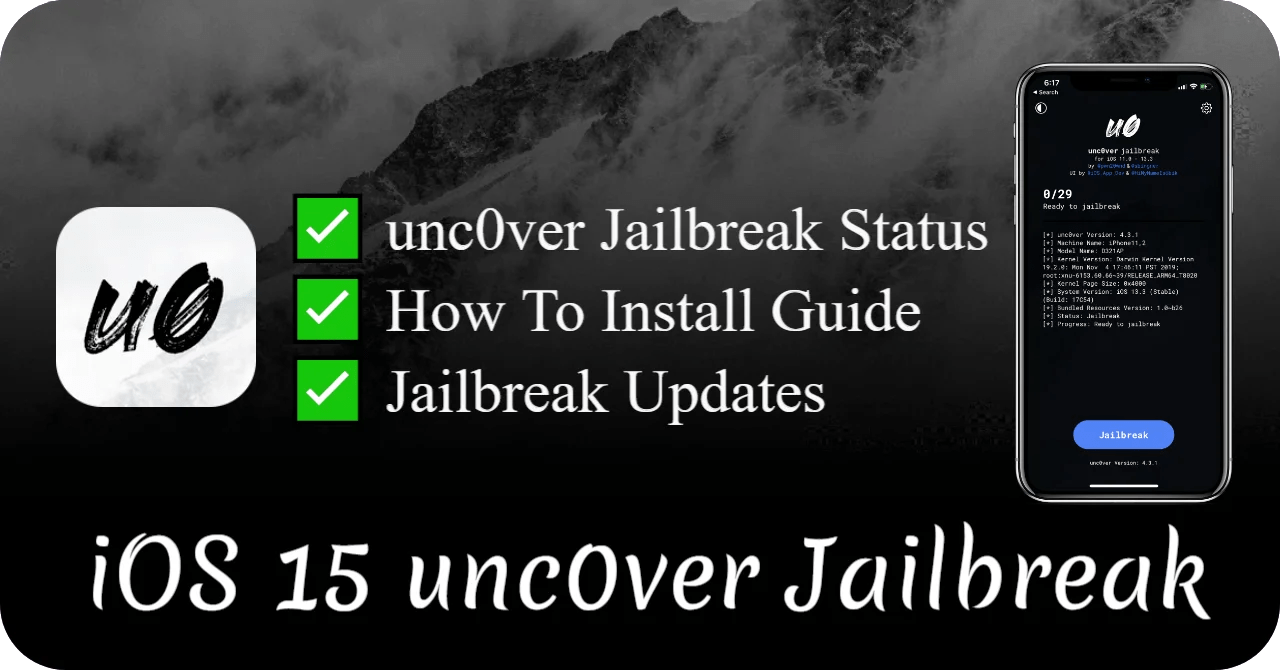
Content Summary:
- iOS 15 Jailbreak possibility
- Jailbreak Solutions
- unc0ver iOS 15 compatibility / Download unc0ver
- How to install unc0ver -iOS 15
- Checkra1n Compatibility
- iOS 15 Features
- iOS 15 updates
iOS 15 Jailbreak possibility
Apple seeds its latest iOS version of iOS 15 (Also iPadOS 15) on WWDC 2021. iOS 15 is compatible with the following iPhones
Can we use pangu team venerability to jailbreak iOS 15?
Member of pangu team @WangTielei presented how to exploit the XNU port type confusion on iOS 15. but the team still has not released its kernel exploit to the public.

Because of that we cannot aspect iOS 15 jailbreak soon.
iOS 15 Jailbreak Solutions
But fortunately, you can use Jailbreak solutions to feel jailbreak experience on iOS 15, iOS 15.1. There have so many jailbreak solutions on the internet. Here we have listed some of them.
Cripzi Repo Signer
Cripzi is the best iOS 15 jailbreak solution. initially, Cripzi supports iOS 14 – 14.3 only. with the latest update v4.3.2, The tool also supports iOS 15 and its beta
With Cripzi repo Signer you can sign jailbreak apps online(like unc0ver), and also you can sign tweaked apps, games, Jailbreak repos, and much more freely.
Learn More – Jailbreak Solutions
iOS 15 Compatible Devices:
- iPhone 12
- iPhone 12 Mini
- iPhone 12 Pro
- iPhone 12 Pro Max
- iPhone 11
- iPhone 11 Pro
- iPhone 11 Pro Max
- iPhone XS
- iPhone XS Max
- iPhone XR
- iPhone X
- iPhone 8
- iPhone 8 Plus
- iPhone 7
- iPhone 7 Plus
- iPhone 6S
- iPhone 6S Plus
- iPhone SE (first and second generation)
- iPod Touch (seventh generation)
iOS 15 came with fixing the vulnerabilities on iOS 14.5, iOS 14.6, and iOS 14.7. For that reason, we can’t expect an (online/without PC) jailbreak for iOS 15 soon.
But fortunately, the checkra1n jailbreak tool will update their tool for iOS 15 jailbreak soon. because checkra1n is a hardware bug-based jailbreak tool.
unc0ver Jailbreak for iOS 15
unc0ver is the most advanced jailbreak tool in the world. The latest major update of unc0ver v6.0.0 added support to iOS 14 – iOS 14.3 Jailbreak. So unc0ver is now compatible with iOS 11 to iOS 14.3.
But unfortunately, there is not public kernel exploit released for iOS 15, So the unc0ver team cannot update their tool to iOS 15 support.
Once unc0ver team gets strong kernel exploit for iOS 15 or iOS 14.7 – iOS 14.4. you can download unc0ver updated tool by the following button. So make sure to bookmark this page for easy access.
Download unc0ver for iOS 15
Note* unc0ver is not yet compatible with iOS 14.4 to iOS 15 and its beta.
unc0ver is compatible with all iPhones & iPads including, the latest iPhone 12 series.
How to install unc0ver on iOS 15
After the Unc0ver team releases their latest update (iOS 15 support) you can download the IPA file and follow the guide below to install it on your iPhone / iPad.
There have several methods to install uncover on your device.
How to Install With PC
Windows installation guide:
Sideloadly Method (With Computer – Windows PC)
Step 1: Download the unc0ver iPA file to your PC.
Step 2: Download and install Sideloadly to your PC – Sideloadly Installation guide.
Step 3: Open Sideloadly and configure it – Sideloadly configuration guide.
Step 4: Drag and drop unc0ver v7.0.0 on to sideloadly App.
Step 5: Connect your iPhone/iPad to PC.
Step 6: Press the Start button to begin to sideload process.
Step 7: After sideloading, unc0ver will appear on your home screen.
Step 8: Go yo iPhone/iPad settings General -> Profile & Device Management -> Trust Temporary Developer Certificate
Step 9: Go back to the home screen and open unc0ver.
Step 10: Do jailbreak – Follow the complete jailbreak process.
AltStore Method: (With Computer – Mac/Linux/Windows PC)
Step 1: Download unc0ver IPA (On Your iPhone).
Step 2: Download And install AltStore to your PC – Altstore Windows, Mac, Linux installation guide.
Step 3: Open AltStore and connect your iPhone/iPad to your PC.
Step 4: Do AltStore basic configuration.
Step 5: Install AltStore to your device. AltStore app will appear on your home screen.
Step 6: Open Installed AltStore App on iPhone.
Step 7: Import Downloaded unc0ver IPA file into AltStore. Or Press open in AltStore button on unc0ver.dev web Or U04S App.
Step 8: Now unc0ver will be installed on your iPhone/iPad
Step 9: Open unc0ver and do jailbreak – Follow the How to jailbreak process.
Follow this guide to Detailed AltStore Installation
How to Install Without PC/Online
uncover jailbreak online method
- U04S – Method
- AppDB PRO
- E-Sign Patch
- Zee Store
- AppVally
Online – U04S
U04S Store provides users to download & install the latest unc0ver jailbreak app without Revoke. Also Store Own 1000+ Jailbreak apps, games, tweaks, and much more freely.
Step 1: Download U04S App into your iPhone/iPad.- Get U04S Store
Step 2: Go to iPhone/iPad settings General -> Profile & Device Management -> Trust U04S Store
Step 3: Go back to the Home screen and Open U04SStore.
Step 4: Select Certificate and hit on get button to install the latest unc0ver
Step 5: Unc0ver will appear on your screen
Step 6: Open unc0er and do Jailbreak
Checkra1n compatibility
Still, checkra1n official team is not confirmed yet the tool compatibility of iOS 15 and its betas. so you cannot jailbreak iOS 15 running devices at the moment.
But the apple latest released iOS 14.7 beta can be jailbroken with the checkra1n tool.
Once the Checkra1n team has added support for iOS 15, you can follow the steps below to jailbreak iOS 15. But you need a computer to continue this tutorial.
How to install checkra1n Jailbreak – iOS 15
Step 1: Download Checkra1n Jailbreak tool and install it into your PC ( Linux, Mac, Windows ).
Step 2: Open the checkra1n Jailbreak app and connect your iPhone/iPad in to PC.
Step 3: Put your device into DFU mode and follow on-screen instructions.
Step 4: After it will restart your device and you can see the checkra1n app applier on your home screen.
Step 5: Open checkra1n app and press install Cydia ( Need internet ).
Step 6: You have successfully been jailbroken now.
Checkra1n Jailbreak Supported Device
| Device | Chip | Status |
|---|---|---|
| iPhone Devices: | ||
| iPhone 6s | A9 | supported |
| iPhone 6s Plus | A9 | supported |
| iPhone SE (1st Gen) | A9 | supported |
| iPhone SE (2nd Gen) | A13 | Not supported |
| iPhone 7 | A10 | supported |
| iPhone 7 Plus | A10 | supported |
| iPhone 8 | A11 | supported |
| iPhone 8 Plus | A11 | supported |
| iPhone X | A11 | supported |
| iPhone XR | A12 | Not supported |
| iPhone XS | A12 | Not supported |
| iPhone XS Max | A12 | Not supported |
| iPhone 11 | A13 | Not supported |
| iPhone 11 Pro | A13 | Not supported |
| iPhone 11 Pro Max | A13 | Not supported |
| iPhone 12 mini | A14 | Not supported |
| iPhone 12 | A14 | Not supported |
| iPhone 12 Pro | A14 | Not supported |
| iPhone 12 Pro Max | A14 | Not supported |
| iPod Touch 7 | A10 | Not supported |
| iPad Devices: | ||
| Device | Chip | Status |
| iPad 5 | A9 | supported |
| iPad 6 | A10 | supported |
| iPad 7 | A10 | supported |
| iPad 8 | A12 | Not supported |
| iPad Air 2 | A8X | supported |
| iPad Air 3 | A12 | Not supported |
| iPad Air 4 | A14 | Not supported |
| iPad Mini 4 | A8 | supported |
| iPad Mini 5 | A12 | Not supported |
| iPad Pro (9.7 inch) | A9X | supported |
| iPad Pro (10.5 inch) | A10X | supported |
| iPad Pro (11 inch, 1st Gen) | A12X | Not supported |
| iPad Pro (11 inch, 2nd Gen) | A12Z | Not supported |
| iPad Pro (11 inch, 3rd Gen) | M1 | Not supported |
| iPad Pro (12.9 inch, 1st Gen) | A9X | supported |
| iPad Pro (12.9 inch, 2nd Gen) | A10X | supported |
| iPad Pro (12.9 inch, 3rd Gen) | A12X | Not supported |
| iPad Pro (12.9 inch, 4th Gen) | A12Z | Not supported |
Checkra1n Jailbreak Supported iOS versions
| iOS Versions | Status |
|---|---|
| iOS 15.0 Beta | Not supported |
| iOS 14.0 | Supported |
| iOS 14.0.1 | Supported |
| iOS 14.1 | Supported |
| iOS 14.2 | Supported |
| iOS 14.2 v2 | Not supported |
| iOS 14.2.1 | Not supported |
| iOS 14.3 | Supported |
| iOS 14.4 | Supported |
| iOS 14.4.1 | Supported |
| iOS 14.4.2 | Supported |
| iOS 14.5 | Supported |
| iOS 14.5.1 | Supported |
| iOS 14.6 | Supported |
| iOS 14.7 Beta | Supported |
| iOS 13.0 Beta | Supported |
| iOS 13.0 | Supported |
| iOS 13.1 | Supported |
| iOS 13.1.1 | Supported |
| iOS 13.1.2 | Supported |
| iOS 13.1.2 v2 | Not supported |
| iOS 13.1.3 | Supported |
| iOS 13.2 | Supported |
| iOS 13.2.2 | Supported |
| iOS 13.2.3 | Supported |
| iOS 13.3 | Supported |
| iOS 13.3.1 | Supported |
| iOS 13.4 | Supported |
| iOS 13.4 v2 | Not supported |
| iOS 13.4.1 | Supported |
| iOS 13.4.1 v2 | Not supported |
| iOS 13.4.5 Beta | Supported |
| iOS 13.5 | Supported |
| iOS 13.5.1 | Supported |
| iOS 13.5.5 Beta | Supported |
| iOS 13.6 | Supported |
| iOS 13.6.1 | Supported |
| iOS 13.7 | Supported |
| iOS 12.0 | Supported |
| iOS 12.0 v2 | Not supported |
| iOS 12.0.1 | Supported |
| iOS 12.0.1 v2 | Not supported |
| iOS 12.1 | Supported |
| iOS 12.1 v2 | Not supported |
| iOS 12.1 v3 | Not supported |
| iOS 12.1.1 | Supported |
| iOS 12.1.2 | Supported |
| iOS 12.1.2 v2 | Supported |
| iOS 12.1.3 | Supported |
| iOS 12.1.3 v2 | Not supported |
| iOS 12.1.4 | Supported |
| iOS 12.2 | Supported |
| iOS 12.3 | Supported |
| iOS 12.3 v2 | Not supported |
| iOS 12.3.1 | Supported |
| iOS 12.3.1 v2 | Not supported |
| iOS 12.3.2 | Not supported |
| iOS 12.4 | Supported |
| iOS 12.4.1 | Supported |
| iOS 12.4.2 | Supported |
| iOS 12.4.3 | Supported |
| iOS 12.4.4 | Supported |
| iOS 12.4.5 | Supported |
| iOS 12.4.6 | Supported |
| iOS 12.4.7 | Supported |
| iOS 12.4.8 | Supported |
| iOS 12.4.9 | Supported |
| iOS 12.5 | Supported |
| iOS 12.5.1 | Supported |
| iOS 12.5.2 | Supported |
| iOS 12.5.3 | Supported |
| iOS 12.5.4 | Supported |
iOS 15 features
- Redesigned notifications
- “Focus” for reducing distractions
- Spatial Audio and SharePlay in FaceTime calls
- Text recognition in images
- ID cards in Wallet app
- Added privacy features
- Safari, Maps, Weather, and Notes app redesigns