3uTools is a multifunction iPhone helper tool. The latest version, v3.23, has been released with UX and UI improvements. iOS users can Jailbreak, crack the forgotten passcode, sign IPA files, deactivate the device, Spoof the device location, and many more features.
Download 3uTools Latest Version For Windows & MAC
The latest version, 3.25, was released for Windows OS, and the dedicated version supports macOS. It means that 3uTools now officially supports macOS, allowing users to jailbreak, manage, and bypass forgotten passcode-like features on their Mac.
What is 3uTools?
3uTools for Windows and macOS is an iPhone helper app developed by i4Tools. This includes all the features that are available on the Chinese iPhone Assistant tool. You can use this tool to manage iPhone applications, sign and install IPA files, and manage storage and wallpapers, among other features.
Additionally, 3uTools enables users to change the iPhone ringtone and video, book contacts, modify GPS Coordinates, stop iOS Updates, backup and restore selected data, and recover.
How to Install 3uTools
For Windows PC
- Use the button below to download the latest version of 3uTools to your Windows PC.
- You can use any web browser to do that.
- Wait for the file download and find the downloaded file.
- Usually, files are downloaded to the “Download “ option on the PC.
- Wherever you find the downloaded file, extract it there.
- Then, double-click on the setup file and allow this app to make changes to your PC.
- Click on the install button.
- Please select the language and allow it to make a shortcut on your PC screen.
- Wait until the installation procedure is completed.
For Mac
- Download 3uTools for Mac using the above download button
- Double click on the downloaded .dmg file
- Drag and drop the 3uTool app into the application folder
- Open 3uTool on the Applications section.
How to install unc0ver Jailbreak using 3uTools
To install unc0ver jailbreak on your iPhone or iPad, you need to download the latest unc0ver jailbreak IPA file.
Download unc0ver latest version:
Step 01: Open the 3uTools app from your PC.
Step 02: Then, unlock your iDevice and tap the “Trust” icon to connect each device.
Step 03: Connect your iDevice to a PC or a MAC
Step 04: Navigate to the Toolbox section on 3uTools
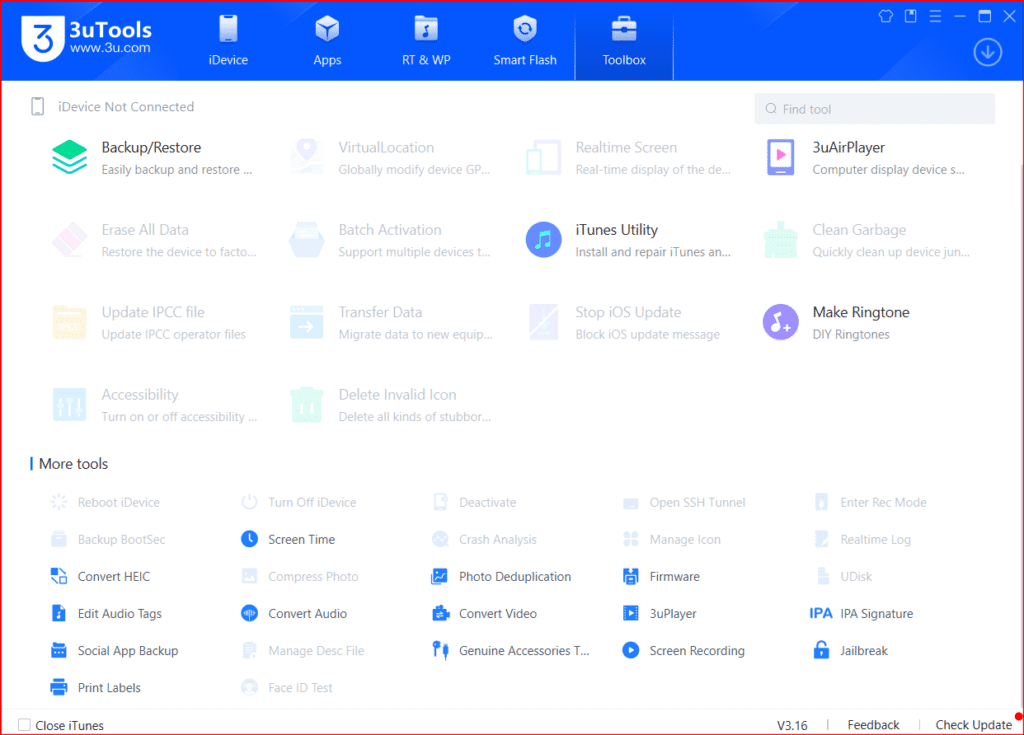
Step 05: Click on the iPA Signature
Step 06: Open the downloaded unc0ver IPA file
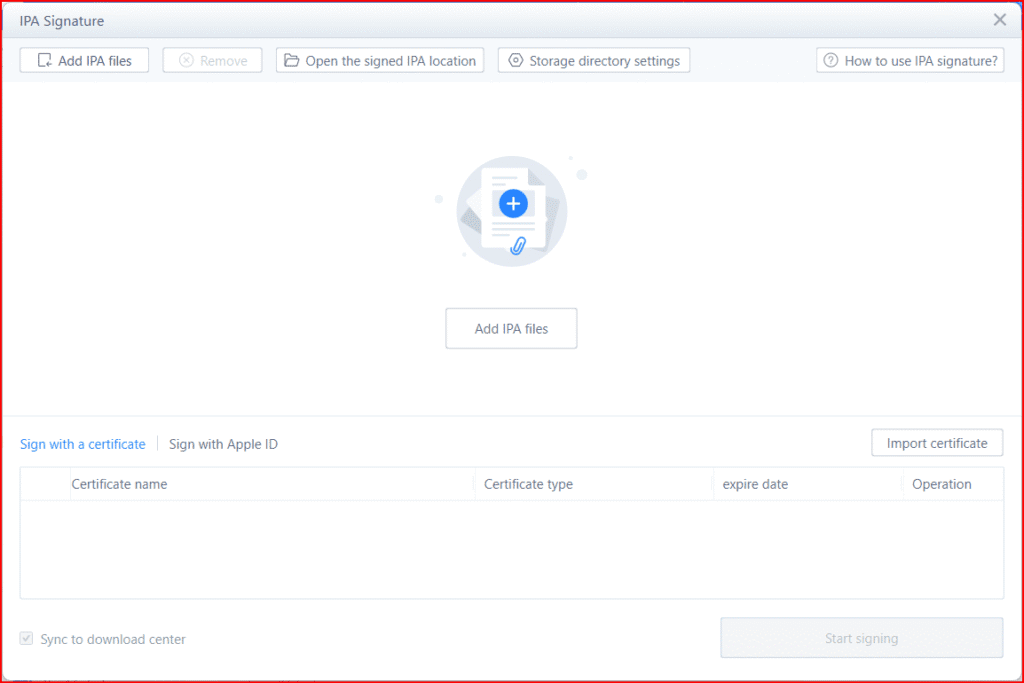
Step 07: Import certificate files(.p12, .Mobile configuration And enter Password)
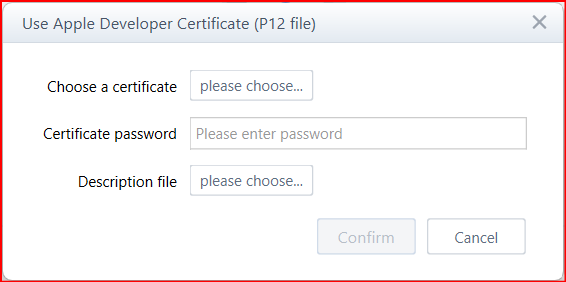
Step 08: Tap the “Confirm” button and then press the “Start” button to begin the process.
Step 09: Once signing and installation are completed, open the installed unc0ver file using your iDevice homescreen.
3uTools Features
- Support audiobooks in the M4B format.
- Compress images.
- Supports importing and exporting HEIC images.
- Convert HEIC files.
- Can associate with HEIC files from your PC.
- Transfer data from one device to another.
- Edit audio tags.
- Create ringtones
- Convert audio files
- Install 3uTools for iOS
- Backup and restore your device.
- Support restoring icon layout to other iDevices.
- Support downloading apps in Backup Viewer.
- Most of the iTunes utilities have been added.
- Convert video files.
- 3uAirPlayer is always updated.
- Open SSH Tunnel.
- Real-time log.
- Real-time screen.
- Can reboot your iDevice.
- Turn off your device.
- The user can stop iOS updates if they need.
- Manage every app icons on device.
- Accessibility options.
- Provide Detailed Device Information.
- Erase your data and delete all invalid icons.
- Put your device into recovery mode
- Successfully can clean junk and garbage files off your device.
- Deactivate your device.
- Restrictions.
- Flash and Jailbreak your iPhone.
- Many apps, tweaks, and jailbreaking tools are free to download.