In this tutorial, we cover how to jailbreak iOS 12.4 -12.4.1 using the latest unc0ver Jailbreak with Computer Cydia Impact Method or Online Method. unc0ver v3.7.0~b1 is NOW OUT with full-fledged A12-A12X support with Cydia and system-wide tweak injection!

The iOS 12.4 Jailbreak is now available for A7-A11 devices.
Now can now jailbreak iOS 12.1.3, iOS 12.1.4, iOS 12.2, and iOS 12.4 using Unc0ver jb.
How to Jailbreak iOS 12.4 on iPhone or iPad.
Uncover-team has just dropped the Unc0ver 3.7.0 update which adds support for jailbreaking iOS 12.4 — the very latest public release of iOS from Apple.This iOS 12.4 unc0ver jailbreaks is supported for A7 – A12 devices, for now, that is iPhone X, iPhone XS Max, and iPhone XR.
The New unc0ver jailbreak- iOS 13.3 released.
Great news for the jailbreak community, The new version of the uncover jailbreak released with the support for all the iOS versions from iOS 11 to iOS 12.4, A7 – A12 devices
Latest version 6.1.2 is now support for iOS 11 to iOS 14.3.
More about Unc0ver jailbreak iOS 13.3.>>>
UO4S store
The new UO4S App Store (u04) provides the ability to install unc0ver Jailbreak applications without a computer. (revoke fixed for uncover jailbreak ).UO4S store is one of the best jailbreak solutions for iOS 12, iOS 12.4, iOS 13, iOS 13.1, iOS 13.2, iOS 13.3 to higher version. It has 1000+ Jailbreak Tweaks, Cydia-apps, Hacked Games, and more…
Device Compatibility :
- iPhone 5s
- iPhone 6
- iPhone 6 Plus
- iPhone 6s
- iPhone 6s Plus
- iPhone 7
- iPhone 7 Plus
- iPhone SE
- iPhone 8
- iPhone 8 Plus
- iPhone X
- iPhone XS, iPhone XS Max, iPhone XR, 2018 iPad Pro
- iPad Air
- 6th gen iPad
This jailbreak tool only supports to jailbreak iOS 12.4 and iOS 12 – iOS 12.2 versions at the moment. Also, you can use the uncover jailbreak IPA to perform the iOS 12.4 jailbreak using a PC.
Follow these Steps to Successful Jailbreak
Prerequisites
- Enable Airplane Mode.
- Disable Siri / Disable Touch ID
- Delete any iOS 12 OTA update file from Settings -> Storage and reboot your device before attempting to jailbreak it.
- Close all open applications or games from the app switcher.
- Restart your device and then Launch the jailbreak app.
Install Unc0ver iOS 12.4 Jailbreak Online Guide
Step 1:
First, you need to install unc0ver into your iPhone / iPad using the ignition, Zeejb or you can also use Tweakbox to install it.Install Online
Step 2:
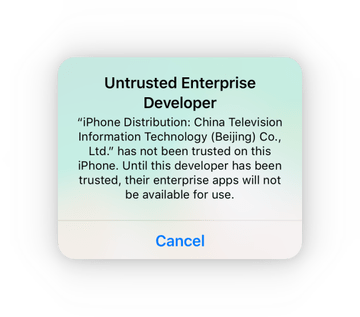
After successful installation, When you try to open it, probably you’ll see a notification of “Untrusted Enterprise Developer”
Step 3:
Then go to Settings → General → Profiles & Device Management and tap your Apple ID.
Tap on trust and then again on trust in the popup window. After this, you can open unc0ver without any restriction.

For example, disable auto-updates and disable app revoke. You should keep Kernel Exploit to EL in most cases. But you can switch to MP if your device supports multi-path.
Unc0ver iOS 12.4 Jailbreak with computer Guide
GitHub link to download IPA file for Unc0ver. Make sure you download the latest IPA file, as it is more stable and than previous ones.
Step 01 – Download Uncover IPA & Cydia Impactor using the following links.
Step 02 – Connect your device with computer and Launch Cydia impactor from the computer.
Step 03 – It will detect your device and then drag the Uncover IPA on to Cydia Impactor.
Step 04 – Enter your Apple ID & Password when prompted. It will sideload the Uncover app to your device.
Step 05 – After, few seconds, Uncover app appeared on your device and trust the app before running it. Go to Settings → General → Profiles & Device Management → Trust the app.
Step 06 – Now run the Uncover Jailbreak app from your device and Tap the Jailbreak button to begin the jailbreak process.

Step 07 – Wait until jailbreak complete and finally you can see the Cydia on your device homescreen.

Thanks for UncOver Developer and team – https://twitter.com/pwn20wnd
Unc0ver jailbreak iOS 12,12.4-13 Updates
v4.3.1 Release
Last updated at 03/08/2020
03/08/2020 – v4.3.1 was released for production with the following changes:
Make the following changes for the substitute code substitutor:
- Bumped version to 4.3.1 due to a Github bug causing an older file to be temporarily available
- Add support for rebooting the userspace for the first time in a jailbreak
- Add support for injecting to the entire userspace
- Add support for looking up or registering services from the sandbox with the cy: prefix for developers
- Reboot the userspace after jailbreaking
- Make major design changes to preserve stock system performance
- Fix random reboots, freezes, memory issues and any known problem that affected system services or apps
- Fix persistent software update blocker on iOS 13 (Works in the jailed state too)
- Fix a design problem that affected the Succession restore tool
- Automatically re-enable software updates when restoring RootFS.


